Seamless DWG Compatibility
Reading, saving, and sharing drawings are guaranteed to be lossless and easy
Familiar Interfaces
You are free to choose from the familiar Classic and Ribbon interfaces
Easy-to-Use Commands
Get started immediately with the intuitive CAD commands and alias
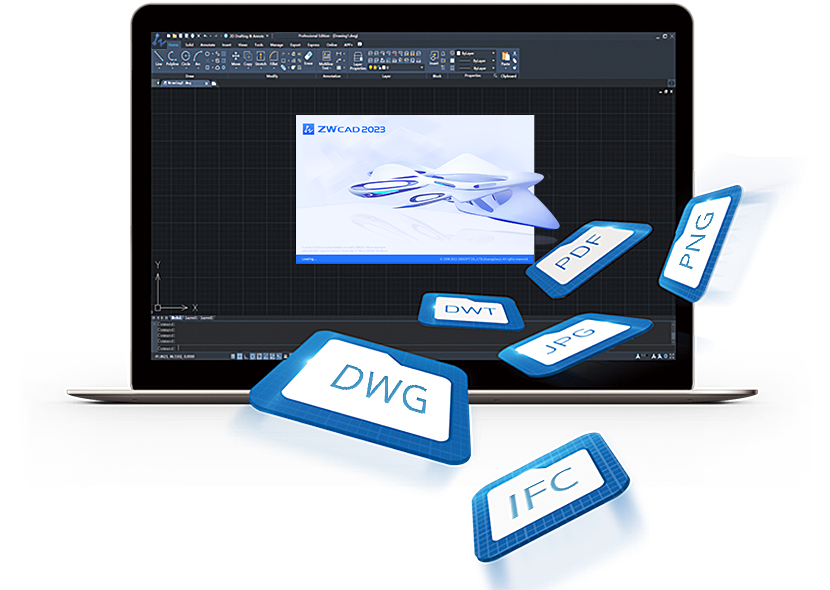



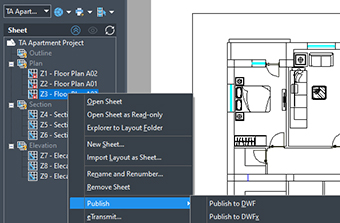
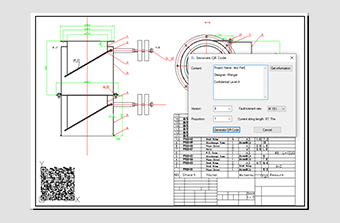

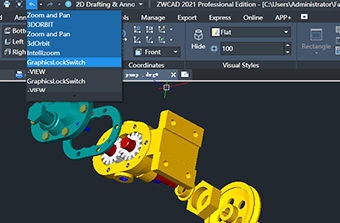
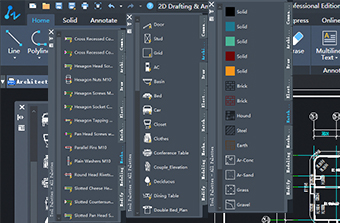
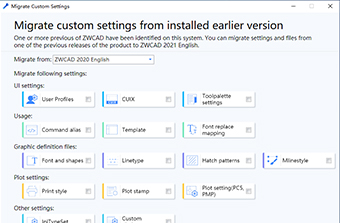
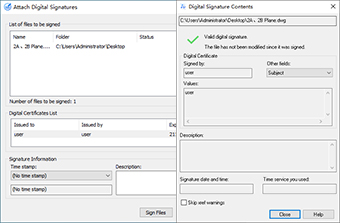

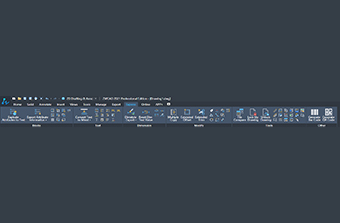

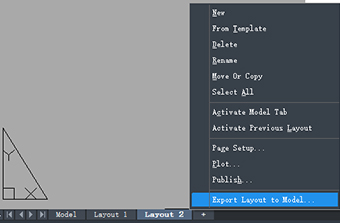
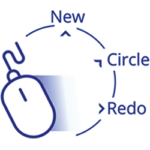
Trigger commands with mouse gestures
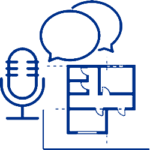
Annotate with voice messages

Select desired objects quickly with multi-filter
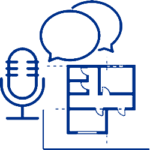
Plot frames in batches from the model space
Work on CAD drawings anytime anywhere on your smart device. Supports fast viewing, editing , measuring, annotating and printing .dwg files.